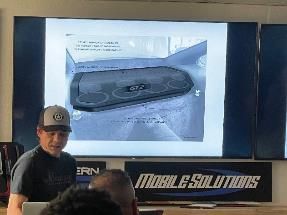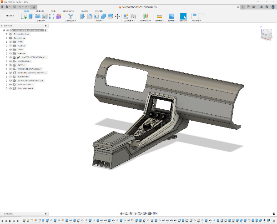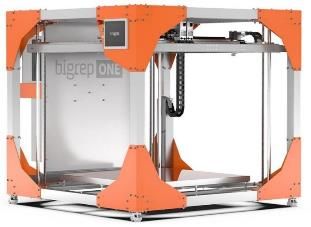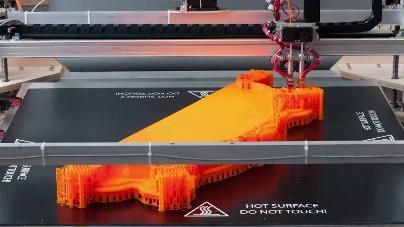MAIN EDUCATION TRACKS
MASTERTECH DESIGN
FOCUSED ON 3D DRAWING, SCANNING, MODELING, AND MACHINING
FRIDAY, MARCH 21st - SUNDAY, MARCH 23rd
MASTERTECH DESIGN: SESSION 1
8:00am - 9:15am / FRIDAY, MARCH 21st - SATURDAY, MARCH 22nd
Intro to 3D Design
Instructor: Tom Miller
Course Description:
Every great vehicle build starts with a concept, followed by intentional design. Learn the principles of what constitutes good design in both Classic and Modern themes. Understand the process of sketching out a design on paper and transferring it to a digital sketch with user-friendly software. Watch presenter Tom Miller demonstrate his process and explain the details of why each element serves a purpose in the overall design influence. This exciting design-focused session is packed with Pro Tips that will prepare you for the subsequent Digital Design & Automation sessions!
What You Will Learn:
- Conceptual design influences – grasp easy-to-understand principles - Design process – discover the importance of having a plan.
- Sketching a design – where it all begins - Paper sketch to digital sketch – uncover the process.
- Console design/rendering overview - Design themes – Classic versus Modern.
- Pro Tips to enhance your design skills.
Practical Learning: Gain insights into the fundamentals of vehicle design and the process of transforming your ideas into digital sketches.
Expert Guidance: Presenter Tom Miller shares his valuable experience and demonstrates his design process, offering in-depth explanations for every design element.
Pro Tips and Future Readiness:
This course equips you with Pro Tips that can immediately enhance your design skills. Moreover, it sets the stage for future sessions on Digital Design & Automation, ensuring that you're well-prepared for advanced concepts and techniques.
MASTERTECH DESIGN: SESSION 2
9:30am - 10:45am / FRIDAY, MARCH 21st - SATURDAY, MARCH 22nd
3D Scanning
Instructors: Peel 3D - Gabrielle Williams, Charles Brazil, and Jeremy Katz
Course Description:
This course focuses on the process of reverse engineering a component using 3D scans of a vehicle's surfaces for modification or integration purposes. Through a real-world example, participants will observe and learn as the instructors conduct a 3D scan of a vehicle's interior sail panel and adapt the surface data to accommodate the desired design or speaker opening. This training session comprehensively covers the entire process, from initiating the surface or panel scanning to completion. The subsequent course in the series will delve into importing the scan data into 3D CAD programs and modifying the design to meet the specifications of the fabricated part.
What You Will Learn:
- Practical Real-World Application: Learn through hands-on, real-world examples, gaining valuable skills in reverse engineering that can be applied to various industries and projects.
- Comprehensive Coverage: This course covers the entire process, ensuring participants have a thorough understanding of how to scan and modify vehicle surfaces or panels, making it suitable for beginners and experienced professionals alike.
- Bridge to CAD Design: Transition seamlessly from 3D scanning to CAD design, a crucial skillset for engineers, designers, and anyone involved in product development, enhancing your overall capabilities.
MASTERTECH DESIGN: SESSION 3
11:00am - 12:15pm / FRIDAY, MARCH 21st - SATURDAY, MARCH 22nd
Advanced Autodesk Fusion – Direct Edit & Mesh Workflow
Instructors: Charles Brazil & Jeremy Katz
Course Description:
Join industry experts Charles Brazil and Jeremy Katz for a deep dive into working with mesh data in Autodesk Fusion. This hands-on class focuses on Fusion’s Direct Edit tools to modify, repair, and adapt mesh files—a crucial skill for working with 3D scans, STL files, or imported geometry. Whether you're reverse engineering, preparing scanned data for machining, or cleaning up rough meshes, this course equips you with the tools and techniques to work smarter and more efficiently.
What You Will Learn:
- Importing & working with mesh data inside Autodesk Fusion
- Creating a mesh section sketch to extract usable geometry from complex file
- Using Direct Edit tools to modify, repair, and optimize meshes
- Converting mesh data into cut surfaces for hybrid modeling workflows
- Establishing accurate mounting points with three-point planes
- Pro tips for common challenges like poor scan quality, uneven topology, and file cleanup
- Live Q&A session with expert insights and real-world applications
Expert Instruction:
Learn directly from Charles Brazil and Jeremy Katz, seasoned professionals with years of hands-on experience in design, fabrication, and product development. They’ll share workflow shortcuts, troubleshooting techniques, and industry insights to help you tackle even the toughest mesh projects.
Who Should Attend:
This class is ideal for:
- Engineers & designers working with scanned parts or STL files
- Reverse engineers working from physical objects
- Fabricators & machinists prepping mesh data for CNC work
- Fusion users looking to expand their Direct Edit & mesh workflow skills
Key Takeaways:
By the end of this class, you’ll have a practical, hands-on skillset for working with mesh data in Autodesk Fusion. You’ll learn how to extract usable geometry, optimize mesh files, and create precise reference geometry—all while gaining exclusive Pro Tips and direct access to expert instructors for your toughest questions.
MASTERTECH DESIGN: SESSION 4
4:30pm - 5:45pm / FRIDAY, MARCH 21st
8:30am - 9:45am / SUNDAY, MARCH 23rd
3D Printing & CNC Machiningrinting
Instructors: Jason Tzintzun, Cody Smith, Charles Brazil, and Jeremy Katz
Course Description:
Explore the specifics of 3D printing, covering materials, machinery, and settings to achieve optimal results. Progress from 2D CAD/CAM automation to 3D modeling and machinery, opening up possibilities for creating complete 3D parts or sections of parts. This transition is especially valuable in rapid prototyping, as it eliminates hours of failed design attempts once the underlying principles are understood and effectively applied. Learn about the utilization of 3D scanning technology to capture real-time dimensional data from vehicles or individual components. Apply these tools and processes to your small-batch production, offering highly customized solutions that set you apart in the market. Gain invaluable Pro Tips from seasoned experts in this session!
What You Will Learn:
- Skill Enhancement: Elevate your expertise by mastering the nuances of 3D printing, a crucial skill in today's technological landscape. Gain comprehensive knowledge of materials,
- machinery, and settings to produce high-quality parts.
- Time and Cost Efficiency: The transition from 2D CAD/CAM automation to 3D modeling and machinery allows you to save valuable time and resources. Avoid the frustration of failed
- design attempts and streamline your production process for increased efficiency.
- Innovation and Customization: Embrace the potential of 3D scanning technology to capture real-time dimensional data, ensuring precise design accuracy. Apply these tools to your small-batch production, offering unique and highly tailored solutions that distinguish you from competitors. Benefit from Pro Tips shared by experienced professionals to further enhance your skills.
Sign Up to Receive the Latest Expo News!
Thank you!
We will keep you informed of all the latest MasterTech Expo News & Updates.
Please try again later
© 2025 MasterTech Expo - All rights Reserved