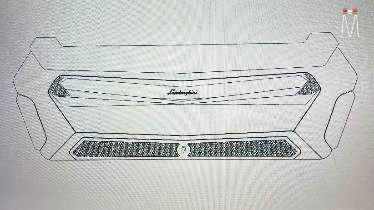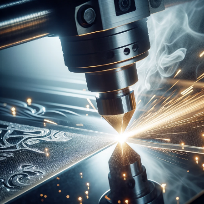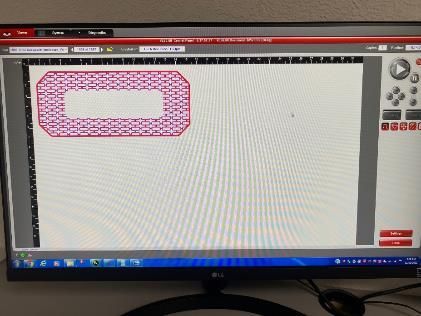MAIN EDUCATION TRACKS
DIGITAL FAB
FOCUSED ON 2D CAD FUNDAMENTALS
DIGITAL FAB: SESSION 1
Mastering CorelDraw for 2D CAD Design
Note: This is two-part seminar with a take home project.
Part 1: Unlock the power of CorelDRAW and discover how it enhances fabrication projects with precision and creativity.
This session focuses on the foundational tools and techniques essential for creating professional, fabrication-ready designs. Whether you’re new to digital design or looking to refine your skills, this hands-on class will provide a solid understanding of how CorelDraw integrates into fabrication workflows.
CorelDRAW Tools Covered:
- Drawing Basic Geometry – Learn the fundamentals of shape creation and precise line work.
- Alignment – Ensure consistency and symmetry for professional results.
- Shaping – Master combining, modifying, and refining object shapes.
- Offsets – Add depth and dimension to designs for a polished look.
- Patterns – Explore methods for creating seamless, repeatable patterns that enhance fabrication projects.
Live Laser Cutting & Drawing Techniques:
- Selecting the best materials for specific project types.
- Techniques for layering materials to create depth and a 3D effect.
- Integrating wire grommets into designs for functionality and aesthetics.
- Using paint masking techniques for crisp, clean finishes.
- Building “laser-cut” pressed grille jigs.
- Live demonstrations on-screen and real-time laser cutting examples.
- Hands-on practice – Bring your laptop to craft your own design.
- Real-world applications in custom fabrication.
This introductory session will cover essential tools, concepts, and practical demonstrations, ensuring participants gain a strong foundation in CorelDRAW for fabrication.
DIGITAL FAB: SESSION 2
Hands-On Fabrication & Project Assembly
Note: This is two-part seminar with a take home project.
Take your designs from the digital screen to a fully assembled project in this interactive, hands-on session.
Part 2: Applying CorelDRAW in Fabrication
Now that you’ve mastered CorelDRAW tools and techniques, it’s time to apply them by designing, cutting, and assembling a take-home project.
- Design & Cut – Use CorelDraw to finalize a custom design and prepare it for fabrication.
- Group Fabrication – Work as a class to create and cut project pieces in real time.
- Assembly & Finishing – Assemble pre-cut components, apply paint masking, and finalize the project for a professional finish.
What You Will Take Home:
- A fully assembled and finished project showcasing your newly acquired skills.
- Digital files of your designs to modify or replicate for future projects.
- A solid understanding of how to integrate CorelDraw into real-world fabrication workflows.
This course bridges the gap between digital design and hands-on fabrication, ensuring participants gain practical experience while creating a high-quality finished product.
DIGITAL FAB: SESSION 3
Mastering 2D CAD - Design to Fabrication – Part 1
Course Description:
This foundational seminar introduces attendees to the fundamentals of 2D CAD design, guiding them through essential skills needed to create precise digital models for fabrication. Whether you're new to CAD or looking to refine your understanding, this session will help you grasp the core principles of working in a 2D modeling space. You will learn to set up a work envelope, create and modify basic shapes, and implement design techniques that improve efficiency and accuracy in fabrication.
What You Will Learn:
- Foundational to Advanced Skills – Learn the essential tools and workflows for creating 2D CAD designs.
- Practical Application – Hands-on exercises to build and manipulate shapes for fabrication.
- Design Efficiency – Master techniques such as offsets, trimming, aligning, and pattern creation to streamline your design process.
DIGITAL FAB: SESSION 4
Mastering 2D CAD - Design to Fabrication – Part 2
Course Description:
Building on the skills from Part 1, this advanced session dives deeper into complex design strategies for 2D CAD. Attendees will learn techniques for designing multi-layered parts, creating intricate patterns, and ensuring seamless integration of components in fabrication projects. This course is ideal for those looking to enhance their CAD designs with advanced techniques that improve functionality and aesthetics.
What You Will Learn:
- Complex Layering – Design multi-layered parts to conceal mounting hardware and add depth.
- Complex Part Gapping – Pre-design parts to ensure seamless integration with upholstery materials.
- Complex Design Mesh – Learn to create functional speaker grilles and open patterns for custom projects.